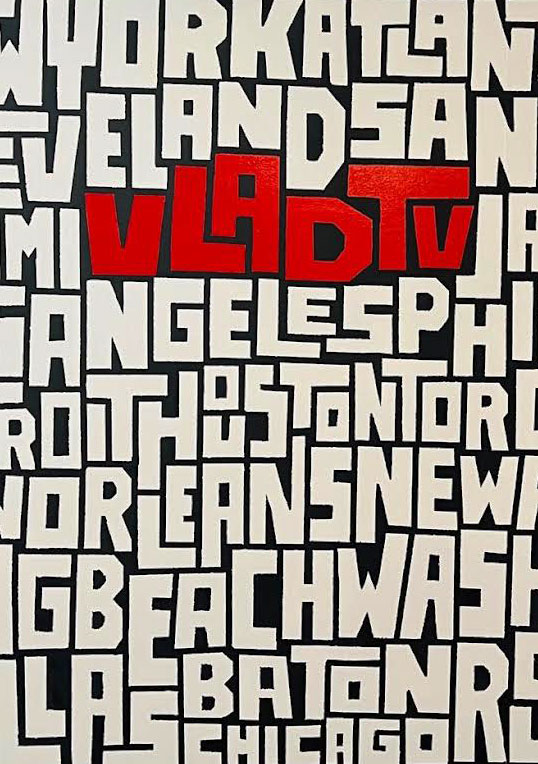Apple iPhone users now have the capability of recording their encounters with police during a traffic stop. By simply saying, "Hey Siri, I'm being pulled over" will pause any music that's playing, lower the screen brightness, turns on the “Do Not Disturb” mode to block any incoming calls, and opens up the front-facing camera and start a video recording. The feature also sends a text message to a predetermined contact. After the recording stops, a copy of the video is sent to a predesignated contact with options to send a copy to Dropbox or iCloud.
It is important to note that the iPhone user must first install the shortcut which was first developed in 2018 by Redditor Robert Petersen as the "Police" shortcut but has since been updated and renamed to "I'm being pulled over" shortcut.
Via KTLA5:
To download:
Step 1: To set it up, first download the “Shortcuts” app on your iPhone.
Step 2: Then you have to run another shortcut in the Shortcuts app. If you tap “Gallery” on the bottom right corner, you will see other shortcuts you can run.
Step 3: Next, go to settings, and scroll down to “Shortcuts.” Tap it and then toggle the “Allow Untrusted Shortcuts” to on.
Step 4: Open this link in Safari to download the “I’m getting pulled over” shortcut. Tap “Get Shortcut.”
Step 5: Once it opens, scroll down and tap “Add Untrusted Shortcut.”
Step 6: Choose a contact(s) for who you would like to send your location and a copy of the video recording to. Then tap done.
Source: youtube.com